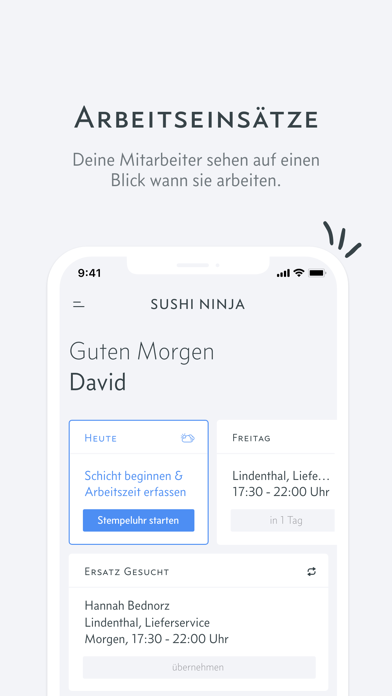Deskless Workforce Management - Automate daily processes in your restaurant with Ordio Workflow Automation. In addition to comprehensive staff management and staff scheduling, you can use Ordio Workspaces to create duty rosters, record working hours, create checklists and store your employees documents and much more.
- Checklists
Use checklists to create recurring tasks or one-off lists for your employees. From checkboxes to signatures, photos, text or values, a variety of answer options can be specified. A detailed evaluation helps to optimize operations.
- Query availabilities
You create shift plans or duty rosters and let your employees indicate their availability via applications or assign them directly yourself.
- Submit vacation requests
Your employees can manage vacation requests and sick days and are informed about updates.
- Time recording via app
Your employees check in when they start work (check-in), record their breaks and end their working hours in the app. If required, also with location-based restrictions (GPS) or a signature in the app as confirmation.
- Employee master data
Your employees update their master data independently and your tax advisor is informed directly on request. You invite your employee by e-mail, they fill in all the required master data and your tax advisor is informed. If you deregister the employee, your tax advisor will of course also be informed!
- Documents: Intelligent document workflows can be used to create rules with employees, work areas or employment relationships in Ordio. For example, driving licenses can be automatically requested from all employees with a vehicle. Or all employees in service and in the kitchen are asked to provide a health certificate. Since version 2.1, employees can now also edit the documents in the app.
- Detailed evaluations & exports
All times at a glance and, if required, export them and make them available to the tax consultant.